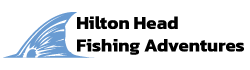Navigational Know-How
By Captain Charlie Beadon
 Many of the Low Countries greatest aspects can be seen only by boat and with thousands of islands, marsh land, oyster bars, sand bars, mud flats and huge tide swings knowing how to navigate these waters may seem overwhelming. On the other hand, if you learn to properly use tide logs, navigational charts and your electronics coupled with a lot of caution navigating the local waters will be a piece of cake. When I was first learning to run a charter boat my Captain would always tell me to “stay in safe water”. If you follow this simple rule there is no reason that you should ever run aground. Trying to take short cuts or going through areas that you are just not sure about will eventually leave you high and dry waiting for the tide to come back in or worse. As you look at your charts for routes from one point to another plan routes that keep you in safe water (even if it adds to your trip) and make notes of snags or shallow areas that you may have to pass near. Moreover, we have a tide swing that averages seven feet, so understanding what the tide is doing is very important.
Many of the Low Countries greatest aspects can be seen only by boat and with thousands of islands, marsh land, oyster bars, sand bars, mud flats and huge tide swings knowing how to navigate these waters may seem overwhelming. On the other hand, if you learn to properly use tide logs, navigational charts and your electronics coupled with a lot of caution navigating the local waters will be a piece of cake. When I was first learning to run a charter boat my Captain would always tell me to “stay in safe water”. If you follow this simple rule there is no reason that you should ever run aground. Trying to take short cuts or going through areas that you are just not sure about will eventually leave you high and dry waiting for the tide to come back in or worse. As you look at your charts for routes from one point to another plan routes that keep you in safe water (even if it adds to your trip) and make notes of snags or shallow areas that you may have to pass near. Moreover, we have a tide swing that averages seven feet, so understanding what the tide is doing is very important.
The first ting that I do before heading out on the water each day is to look at the tide log. A good tide log will give you a lot of information to include high and low tide times, current strength, moon and sun data. For navigation, the most important information can be found in the day by day high and low tide times. In general, we have two high and two low tides every day and thus a tide change every six hours, and with a seven to eleven foot tide swing you need to pay close attention to where the tide level is when operating your boat. To find the high and low tide times for your area go to the date of interest and look at the times of the highs and lows in your local tide log. You will notice that these are listed for the Savannah River. At this point you need to go to the back of the book and find the tide correction (not the current correction) for your area. For example, on January 1, 2008 the second high tide at the Savannah River was at 2:28 pm and 5.9 feet high, the tide correction for Baileys Landing (the closest tide station to Oldfield) is +1:25 hours and *1.18 feet, thus the tide for Oldfield on the 2008 New Year was at 3:46 pm with a height of 6.9 feet. You can also use the tide curves to find the height of the tide at a given time. Choose your date and time of interest and from that time move your pencil vertically until you hit the tide curve then move horizontally to the corresponding tide height. If you are trying to learn a new area the best tide to go out in would be over the low incoming tide. First you will be able to see most of the snags as the water is out, this is a good time to make mental notes of danger areas and also the note deep water channels and wheel ditches where navigation is safe. Secondly, if you do run aground as the tide is coming in you will have to wait only a few minutes for the water to float your boat.
 Next let’s look at the use of navigational charts. Before I head to an area that I have never been I always reference a good navigational chart. Do not rely solely on your electronics, for one electronics break and secondly most GPS and sonar screens only display a limited amount of information. The best way to navigate is by use of a paper chart and line of sight (referencing fixed points visually) Most charts are loaded with useful information to include: a symbols and abbreviations table, an index, a scale, latitude and longitude lines, a compass rose, depth numbers and of course the chart. As you look at your chart you will see various symbols and abbreviations, to find out what these mean simply go to the symbols and abbreviations table for an explanation. For example, light green areas outlined with a dotted line would represent a tidal area. Some maps will include an index of services; this can be very helpful if you are looking for fuel or the phone number to a particular marina or other services. All charts give you a scale (usually in miles) which allows you find distances from point to point. Latitude and Longitude lines can be useful, especially when referencing a specific set of numbers or transferring date to your electronics. To find the latitude and longitude numbers for a specific point simply place a straight edge ruler through the desired point horizontally across the chart find the latitude number and vertically to find the longitude number. For example, the lat/long for Oldfield would be N32 19 and W81 59. All charts also include a compass rose to give you a north, south, east, and west orientation. You can use this compass rose to find a heading from one point to another on the chart and then take that heading in your boat using a magnetic compass. For example, if you were sitting at the mouth of the Colleton River and wanted to run to the upper most point of Hilton Head (aka Dolphin Head) you would take a rough compass heading of south east or 135 degrees. Navigational charts also include depth numbers. These numbers are dotted through out the chart and represent the depth at mean low tide (an average of low tides over a long period of time). To find the actual depth for a particular spot at a given time simply reference your tide log to find the tide height and either add or subtract it from the depth on the chart. In general say that you were in the middle of a high falling tide of eight feet, you could estimate that you have four feet of water to add to a given depth number. On the other hand say that you are at the bottom a big ten foot low tide you would use extreme caution because the depth may be at or less than listed. If you are not sure “Stay in Safe Water”. Also pay special attention to tidal and shoal areas, these are areas that do not list depths because they are covered on higher tides and exposed on lower tides. Other things to look on your chart would include navigation aids such as buoys and cans and visual land features such as points, bends, tidal stations and water towers.
Next let’s look at the use of navigational charts. Before I head to an area that I have never been I always reference a good navigational chart. Do not rely solely on your electronics, for one electronics break and secondly most GPS and sonar screens only display a limited amount of information. The best way to navigate is by use of a paper chart and line of sight (referencing fixed points visually) Most charts are loaded with useful information to include: a symbols and abbreviations table, an index, a scale, latitude and longitude lines, a compass rose, depth numbers and of course the chart. As you look at your chart you will see various symbols and abbreviations, to find out what these mean simply go to the symbols and abbreviations table for an explanation. For example, light green areas outlined with a dotted line would represent a tidal area. Some maps will include an index of services; this can be very helpful if you are looking for fuel or the phone number to a particular marina or other services. All charts give you a scale (usually in miles) which allows you find distances from point to point. Latitude and Longitude lines can be useful, especially when referencing a specific set of numbers or transferring date to your electronics. To find the latitude and longitude numbers for a specific point simply place a straight edge ruler through the desired point horizontally across the chart find the latitude number and vertically to find the longitude number. For example, the lat/long for Oldfield would be N32 19 and W81 59. All charts also include a compass rose to give you a north, south, east, and west orientation. You can use this compass rose to find a heading from one point to another on the chart and then take that heading in your boat using a magnetic compass. For example, if you were sitting at the mouth of the Colleton River and wanted to run to the upper most point of Hilton Head (aka Dolphin Head) you would take a rough compass heading of south east or 135 degrees. Navigational charts also include depth numbers. These numbers are dotted through out the chart and represent the depth at mean low tide (an average of low tides over a long period of time). To find the actual depth for a particular spot at a given time simply reference your tide log to find the tide height and either add or subtract it from the depth on the chart. In general say that you were in the middle of a high falling tide of eight feet, you could estimate that you have four feet of water to add to a given depth number. On the other hand say that you are at the bottom a big ten foot low tide you would use extreme caution because the depth may be at or less than listed. If you are not sure “Stay in Safe Water”. Also pay special attention to tidal and shoal areas, these are areas that do not list depths because they are covered on higher tides and exposed on lower tides. Other things to look on your chart would include navigation aids such as buoys and cans and visual land features such as points, bends, tidal stations and water towers.
 Boat electronics have come a long way and change constantly, but knowing the basics can make boating more enjoyable and safer for you and your family. Today were going to talk about the VHF radio, GPS and sonar. These are the most basic electronics and also the most important for all boats. First were going to examine the VHF radio. This is a simple, but very important piece of equipment. The VHF can be used for many things; talking to friends, relaying information or to let someone know that you’re in trouble. When talking to friends on the radio the most common channels to use are 5, 6, 71, 78, and 79. These are open channels that anyone can use. In an emergency use channel 16, this is the channel that the U.S. Coast Guard monitors. This channel should only be used in an emergency, for example your boat is sinking or someone on your boat is severely injured. The other thing that the VHF can be used for is up to date weather. Most VHF radios have a weather button that you can press to hear wind and weather reports from NOAA. Next, let’s look at the GPS (global positioning system). The GPS works by triangulating three satellite signals to give you a real time position based on your latitude and longitude. The main buttons on most GPS units are: on/off, quit, page, in, out, enter, arrow keys, navigation and menu. The on/off button is used to turn the unit on and off, and also if you tap the button once you can use the arrow keys to adjust the backlight. The quit button is used to scroll back one page and the page button is used to advance forward one page. The in and out buttons control the zoom level on the map, this makes your map more or less detailed. The enter button is used to enter a command or if you have a spot that you want to save simply hold the enter button down until the waypoint screen comes up and enter the appropriate information and enter “OK”. The arrow keys are used to scroll around menus and can also be used to scroll around the map. The navigation button is used to navigate from point to point or to set up routes. For example, say that you want to go from Dolphin Head to your favorite wreck eight miles offshore; simply press the enter button and put in the lat/long for the wreck, save it as a waypoint then go to the navigation menu, press go to point, then waypoints, select the appropriate waypoint and then go to. The GPS unit will draw a line from your position to that point. You can also build a route, in which case you enter multiple points and string them together to create a complete route. The menu button is used to access a whole host of information with in your GPS unit. For example, you can change settings, change points and routes or even look at tides. In my opinion Garmin makes the most user friendly units and would be my pick for most applications. Finally, let’s take a look at sonar units. Sonar works by sending out sound waves and interpreting the information as it comes back. Sonar can be used for many different things. For example, water depth, scanning bottom structure and marking fish. Your sonar will have two main parts; the transducer which sits in the water and sends and receives sound waves and the head unit which interprets and displays data. For navigational purposes you will mainly be using your sounder to find water depth. Many sounders can be calibrated, but in general you can use your sounder as is out of the box for finding water depth.
Boat electronics have come a long way and change constantly, but knowing the basics can make boating more enjoyable and safer for you and your family. Today were going to talk about the VHF radio, GPS and sonar. These are the most basic electronics and also the most important for all boats. First were going to examine the VHF radio. This is a simple, but very important piece of equipment. The VHF can be used for many things; talking to friends, relaying information or to let someone know that you’re in trouble. When talking to friends on the radio the most common channels to use are 5, 6, 71, 78, and 79. These are open channels that anyone can use. In an emergency use channel 16, this is the channel that the U.S. Coast Guard monitors. This channel should only be used in an emergency, for example your boat is sinking or someone on your boat is severely injured. The other thing that the VHF can be used for is up to date weather. Most VHF radios have a weather button that you can press to hear wind and weather reports from NOAA. Next, let’s look at the GPS (global positioning system). The GPS works by triangulating three satellite signals to give you a real time position based on your latitude and longitude. The main buttons on most GPS units are: on/off, quit, page, in, out, enter, arrow keys, navigation and menu. The on/off button is used to turn the unit on and off, and also if you tap the button once you can use the arrow keys to adjust the backlight. The quit button is used to scroll back one page and the page button is used to advance forward one page. The in and out buttons control the zoom level on the map, this makes your map more or less detailed. The enter button is used to enter a command or if you have a spot that you want to save simply hold the enter button down until the waypoint screen comes up and enter the appropriate information and enter “OK”. The arrow keys are used to scroll around menus and can also be used to scroll around the map. The navigation button is used to navigate from point to point or to set up routes. For example, say that you want to go from Dolphin Head to your favorite wreck eight miles offshore; simply press the enter button and put in the lat/long for the wreck, save it as a waypoint then go to the navigation menu, press go to point, then waypoints, select the appropriate waypoint and then go to. The GPS unit will draw a line from your position to that point. You can also build a route, in which case you enter multiple points and string them together to create a complete route. The menu button is used to access a whole host of information with in your GPS unit. For example, you can change settings, change points and routes or even look at tides. In my opinion Garmin makes the most user friendly units and would be my pick for most applications. Finally, let’s take a look at sonar units. Sonar works by sending out sound waves and interpreting the information as it comes back. Sonar can be used for many different things. For example, water depth, scanning bottom structure and marking fish. Your sonar will have two main parts; the transducer which sits in the water and sends and receives sound waves and the head unit which interprets and displays data. For navigational purposes you will mainly be using your sounder to find water depth. Many sounders can be calibrated, but in general you can use your sounder as is out of the box for finding water depth.
In closing let’s take a quick look at a handy home use computer program called Map Source which works with the Garmin GPS units. This program is not practical as an on the water tool, but when using it on a home computer you can save time because entering data and moving through the maps can be done quite quickly. There are many uses for this program but I generally use it to store waypoints, find distances and build routes. Moreover you can save the data and down load it directly to a portable GPS unit.
Captain Charlie Beadon